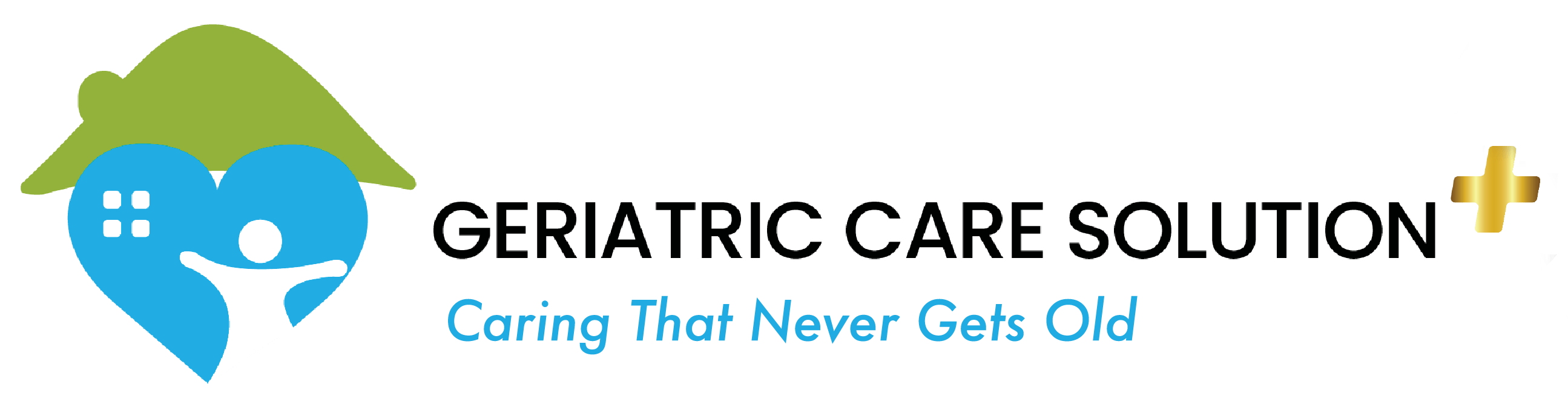Drag and drop an image here
or click to select from your device
Supports JPG and PNG
- 1Upload an image you'd like to convert
- 2Create a color palette or extract colors from the image
- 3Adjust settings to customize your template
- 4Generate your paint-by-numbers template
- 5Download and start painting!
Use high-contrast images for the best results
8-12 colors typically give the best balance between detail and simplicity
Adjust outline darkness based on your printing preferences